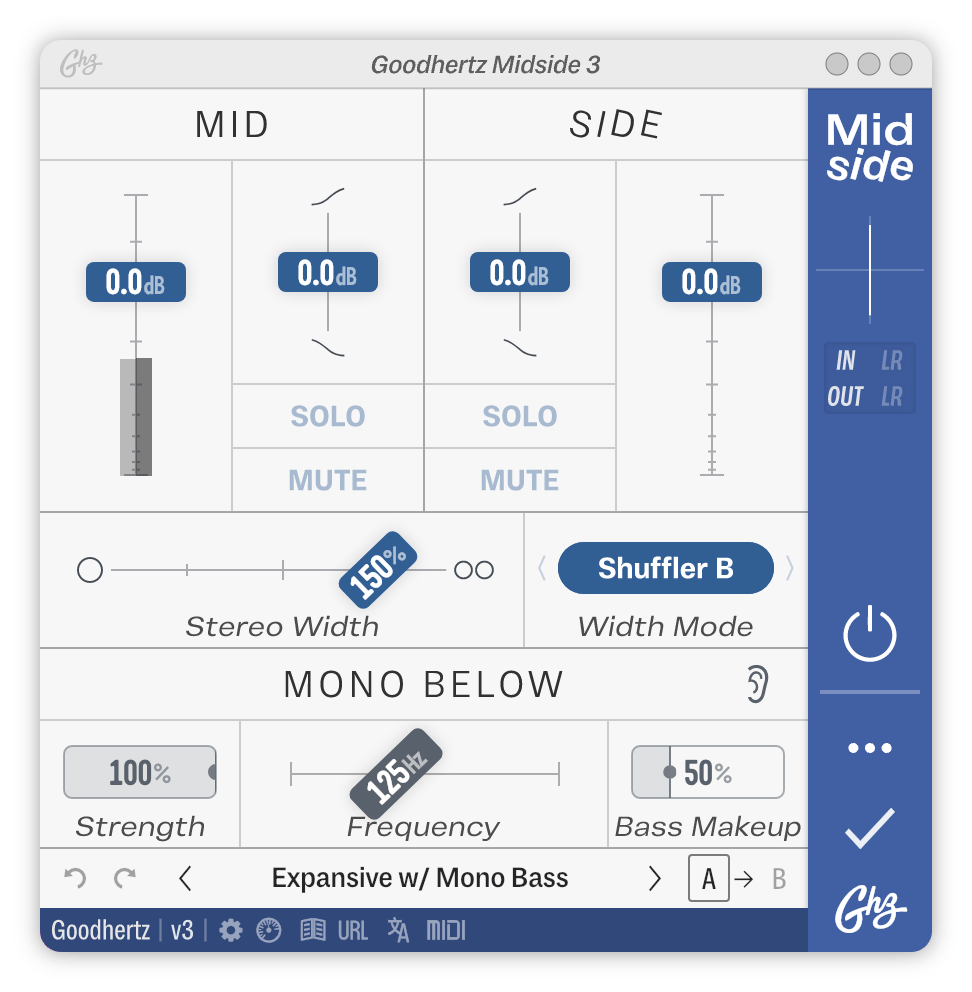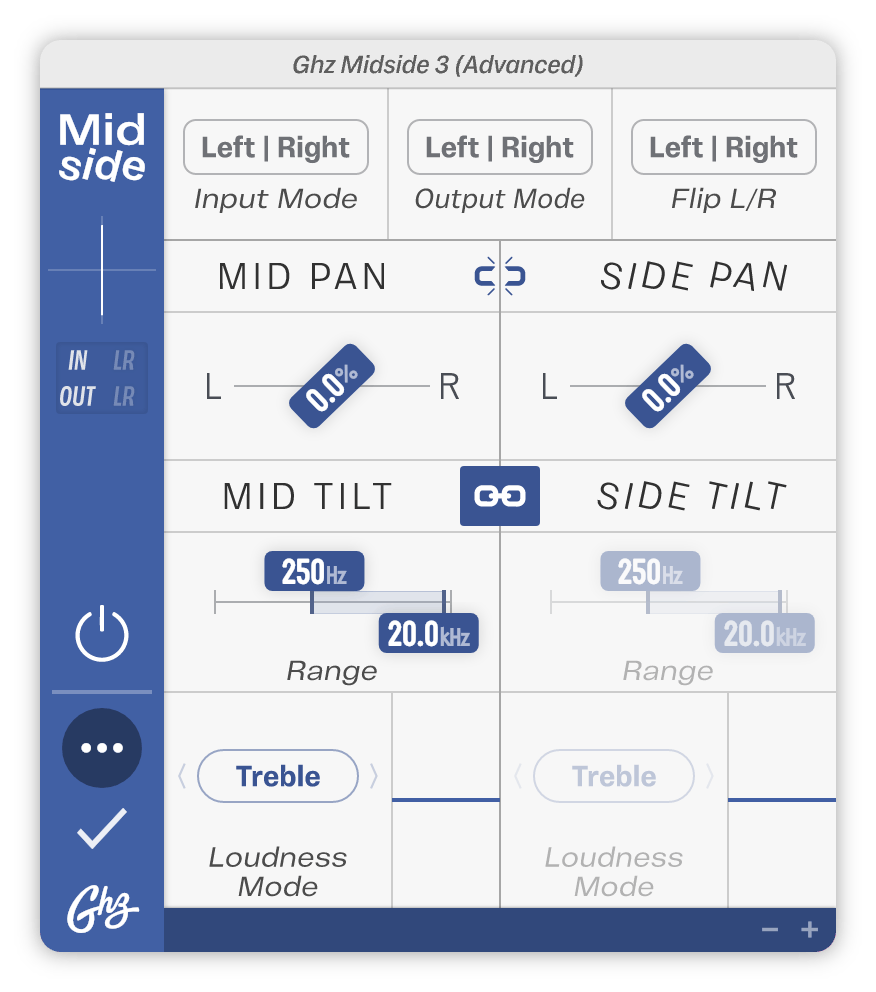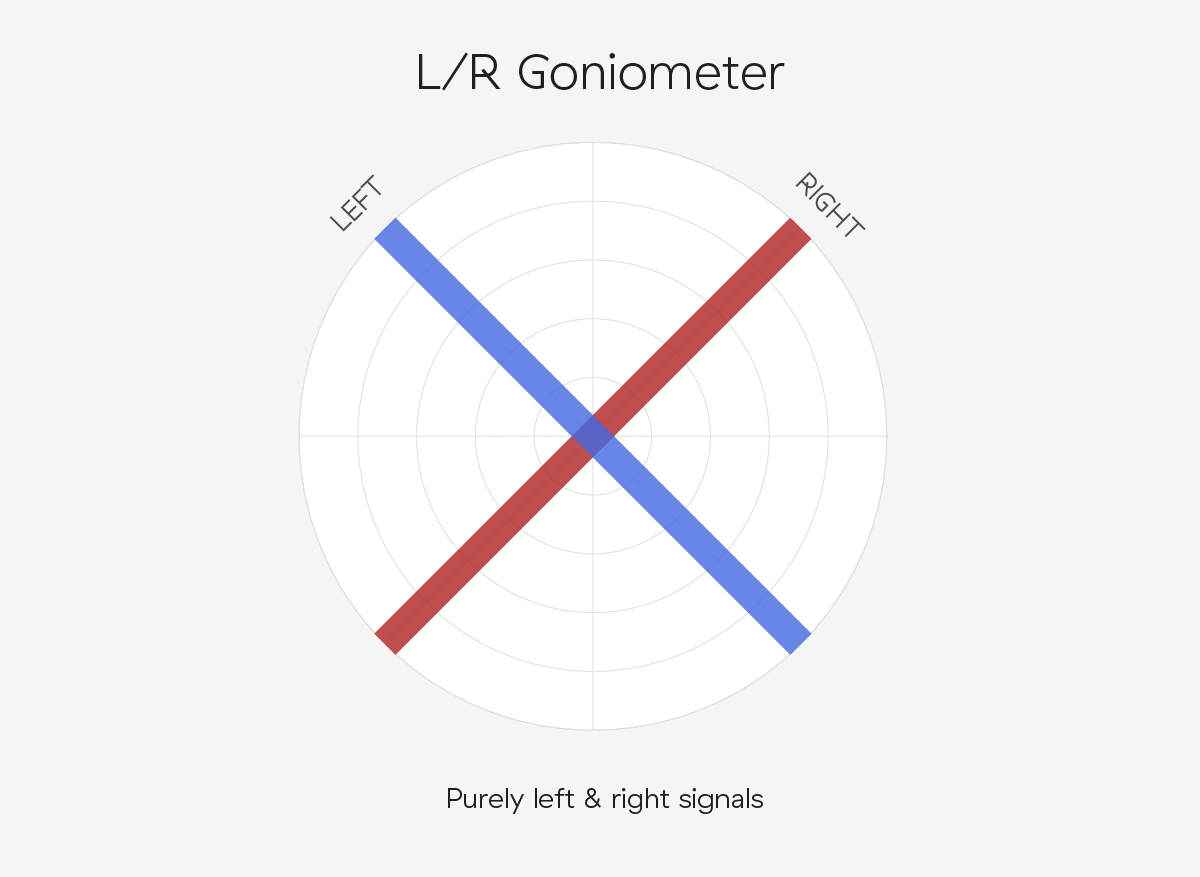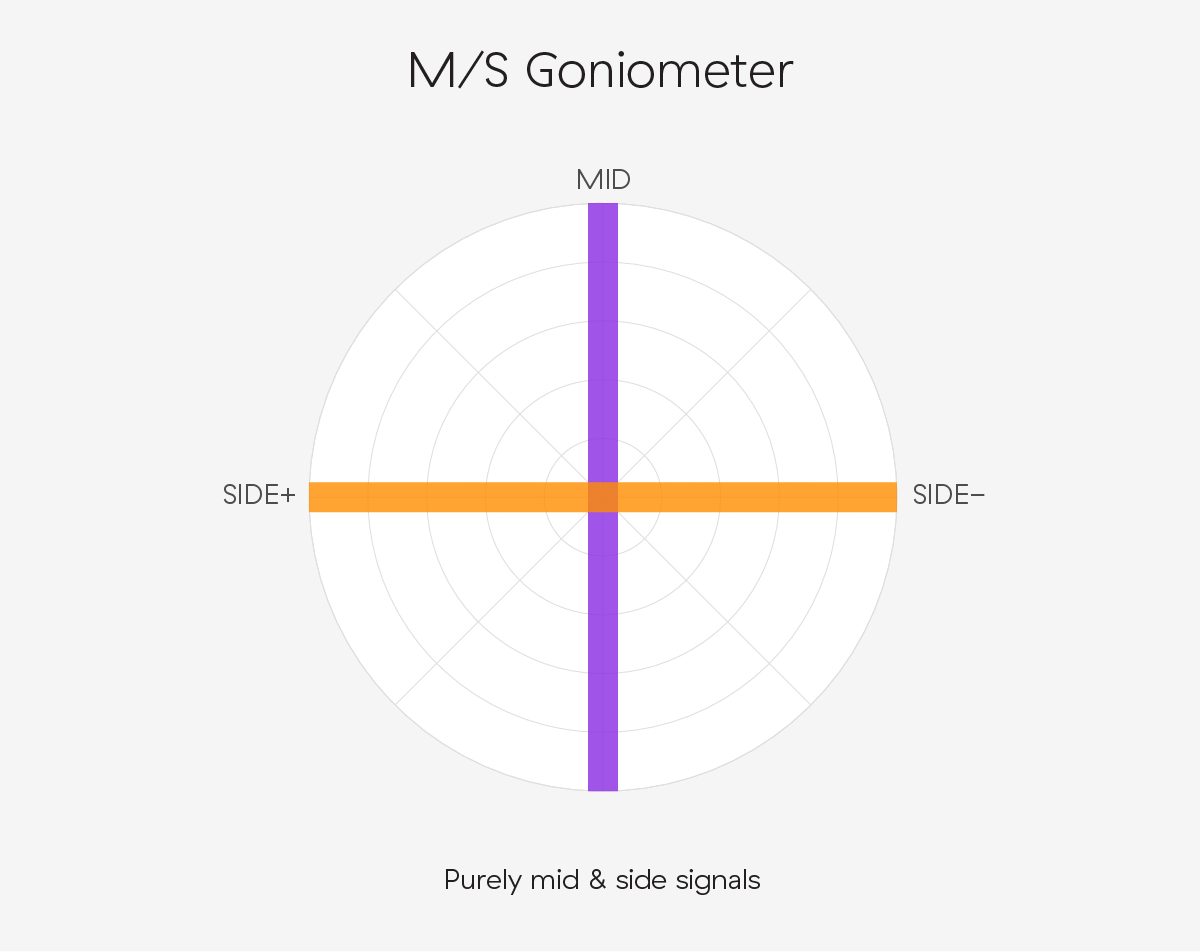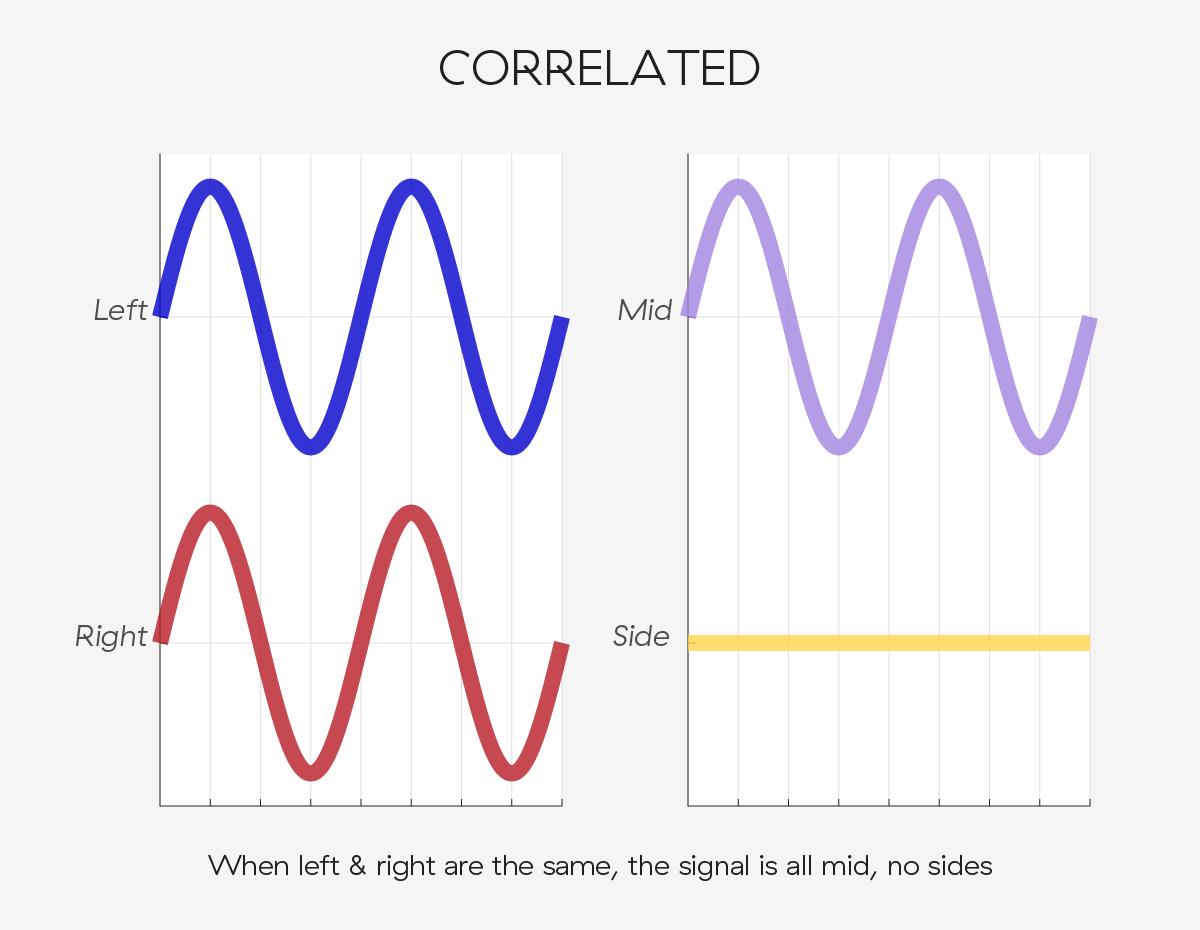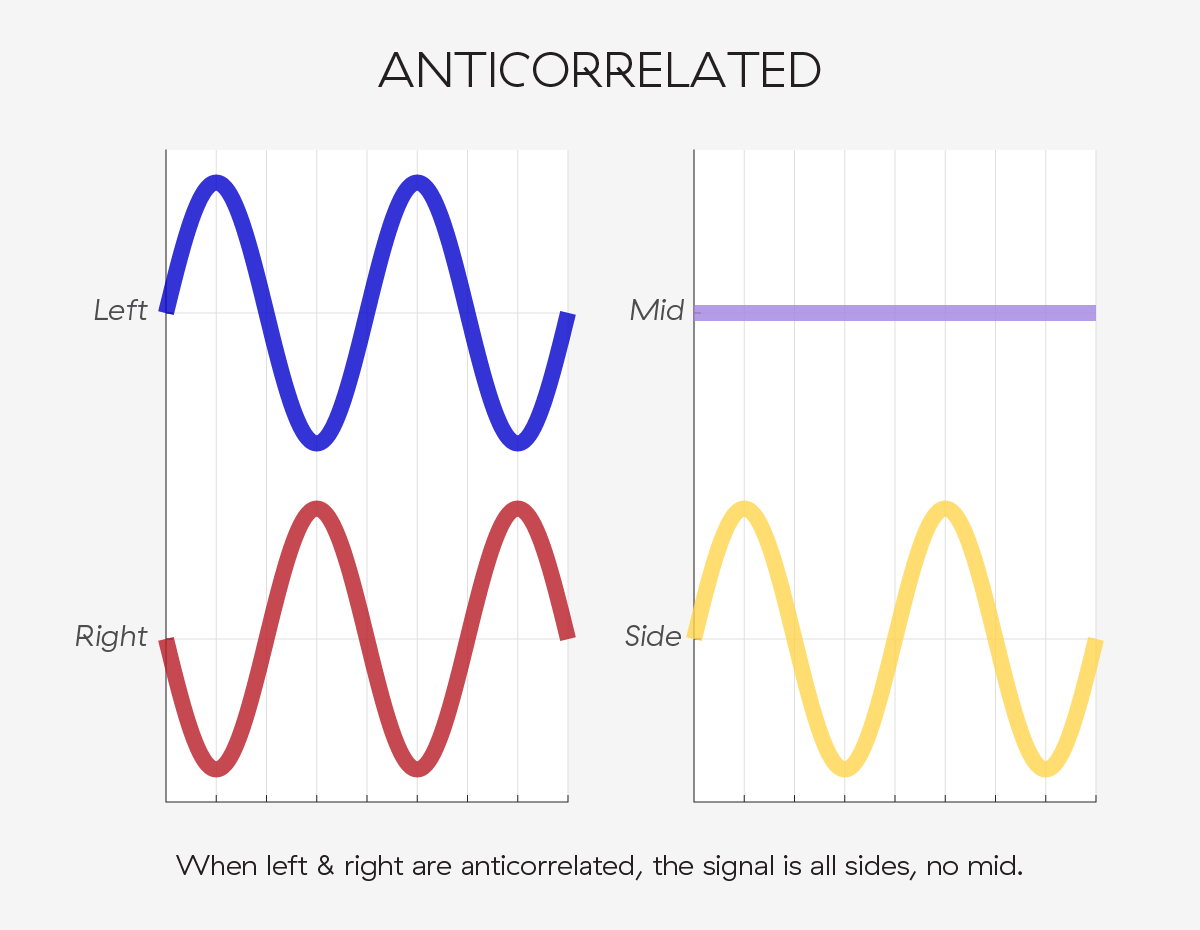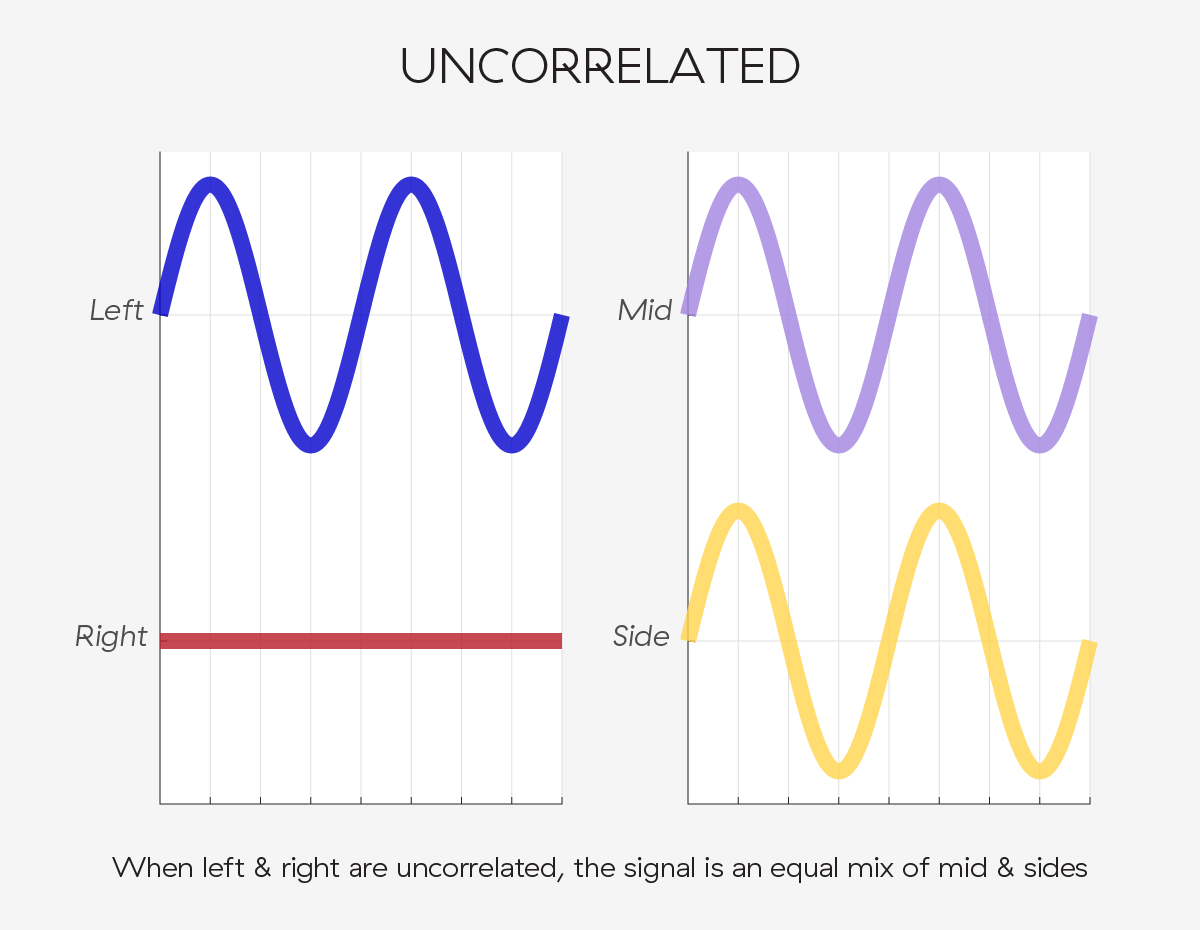Primary Controls
Mid
Mid Gain
Adjusts the gain of the mid signal.
Mid Gain includes a level meter embedded in the slider. This meter shows the peak level of the mid signal both pre (lighter color) and post (darker color) Midside’s processing.
If the signal peak exceeds or equals 0.0dB the meter color turns red, indicating that clipping could occur. Midside will never clip internally, due to its double-precision floating-point processing, but the signal might be clipped at a later stage (by the host/DAW or DAC).
Mid Tilt Gain
Varies the amount of spectral tilt for the mid.
Negative values tilt the sonic spectrum toward bass frequencies
Positive values tilt toward treble frequencies
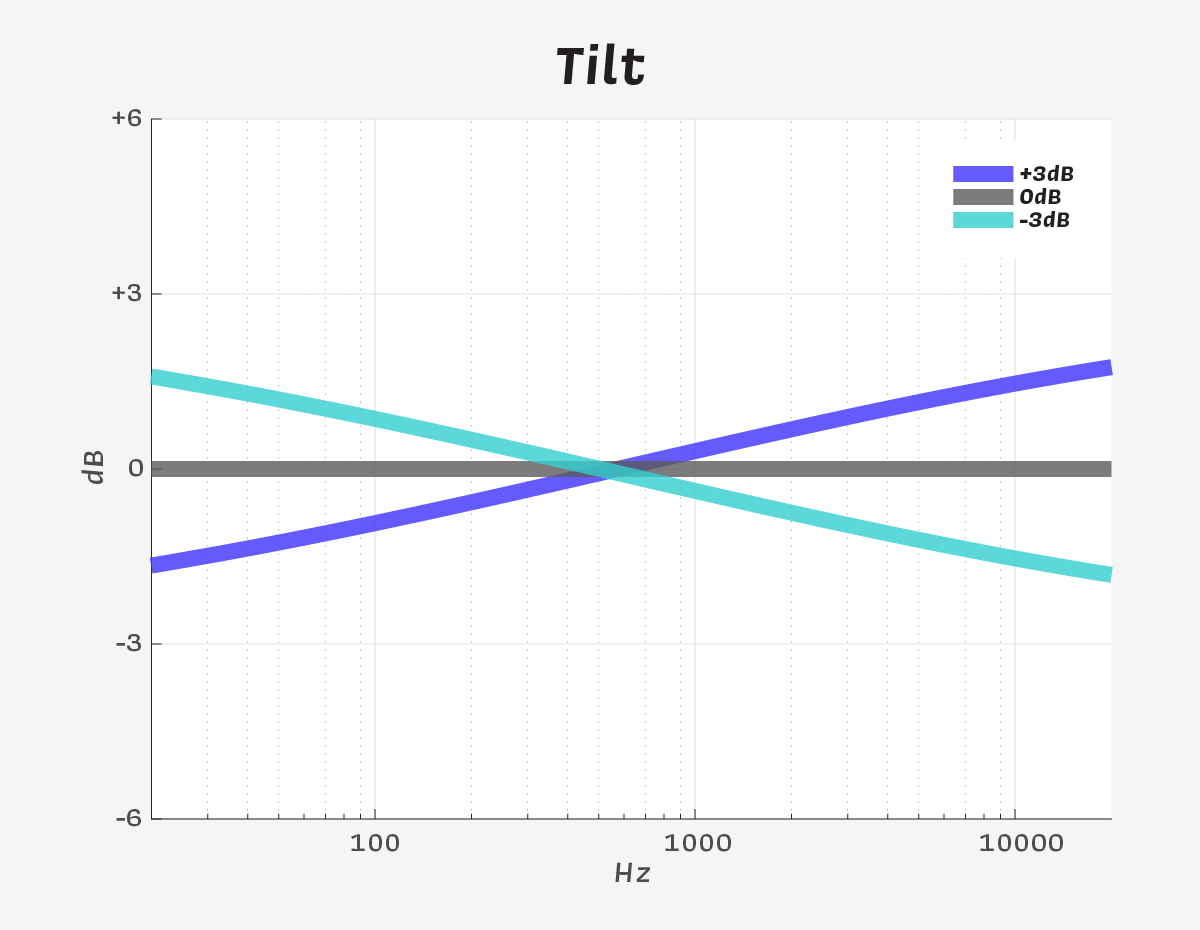 Tilt
Tilt
Side
Side Gain
Adjusts the gain of the side signal.
Side Gain includes a level meter embedded in the slider. This meter shows the peak level of the side signal both pre (lighter color) and post (darker color) Midside’s processing.
If the signal peak exceeds or equals 0.0dB the meter color turns red, indicating that clipping could occur. Midside will never clip internally, due to its double-precision floating-point processing, but the signal might be clipped at a later stage (by the host/DAW or DAC).
Side Tilt Gain
Varies the amount of spectral tilt for the sides.
Negative values tilt the sonic spectrum toward bass frequencies
Positive values tilt toward treble frequencies
Side Solo
Solos the side signal.
Side Solo is an “out-of-place” solo and places the side signal in the center (mono image) of the stereo field for easier evaluation.
If you’d like to monitor the sides as they normally exist in your mix, just mute the mid, using Mid Mute, instead of soloing the sides.
Stereo Width
Midside’s Stereo Width controls operate after the Mid & Side sections, providing different ways to change the width and character of the stereo field.
Stereo Width
Controls the width of the stereo field.
Moving the Stereo Width slider to the right widens the stereo field, emphasizing elements that are in the sides or outer parts of the mix.
Moving the Stereo Width slider to the left narrows the stereo field, emphasizing elements that are in the center of the mix.
At exactly 100%, the stereo field is unchanged (regardless of the Stereo Width Mode setting).
Stereo Width Mode
Stereo Width Mode offers several different modes for altering the width of the stereo field — each with its own unique sound & speciality.
| Option | Discussion |
|---|---|
| Standard | Conventional stereo width; 0% is mono; 200% is increased by +6dB |
| Natural | Psychoacoustically-tuned, natural-sounding |
| Shuffler A | Stereo shuffling mostly heard below 320 Hz |
| Shuffler B | Stereo shuffling mostly heard below 640 Hz |
| Shuffler C | Stereo shuffling mostly heard below 1250 Hz |
| M/S Blend | Blends between mid and side signals; 0% is mono (all mid); 200% completely out-of-phase (all sides) |
“Natural”?
A natural sounding width control that uses everything we’ve learned about spatial audio and psychoacoustics. For Stereo Width values between 0%-100% the low end is more dramatically narrowed, similar to two speakers being moved closer together, and at 0% the output is completely mono. For values above >100% the stereo field becomes wider and more immersive, but the low end remains grounded.
Stereo Shuffling
Stereo shuffling is a classic processing technique that primarily widens the bass frequencies. Because humans are especially sensitive to stereo phase information in the low end, shuffling can produce very expansive, spacious stereo fields, while leaving the highs largely untouched. We chose our favorite shuffling frequencies (the frequency below which the shuffling effect is most dramatic).
Mono Below
The Mono Below section causes stereo signals to become more mono, below a certain frequency. Because making something mono simply means removing sides material, the Mono Below section operates primarily on the sides.
Mono Below Listen
Mono Below Listen makes it possible to directly monitor (listen to) the sides material that is being removed by the Mono Below filter.
Mono Below Strength
Controls the overall strength of the Mono Below filters.
As the Mono Below Strength is increased, the Mono Below filter transitions from completely off at 0%, to a gentle shelf around 50%, to a more dramatic low cut filter at 100%.
Mono Below Freq
Selects the frequency where the Mono Below filter begins to act.